Add GA4 Tracking to CampMinder
Follow these instructions to set up Google Analytics 4 tracking of your CampMinder forms.

Step 1.
Log in to CampMinder and navigate to:
CampInTouch > Camper Application Settings
(or CampInTouch > Inquiry Form Settings)
Step 2.
Scroll down to Marketing Tools and click the link.
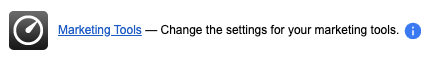

Step 3.
Paste your code into the Measurement ID input box. Your code will look something like this.
G-1XXX2XXX3X (Do not copy this code. Your code is in your email.)
Step 4.
Save your changes.